Getting Started
Installation
Add
excited-uiand its supporting librariesbash# pnpm pnpm add excited-ui && pnpm add unocss1
2bash# yarn yarn add excited-ui && yarn add unocss1
2bash# npm npm install excited-ui && npm install unocss1
2
ExcitedUI is based on UnoCSS, it means that it works properly with uno, so you should install it.
Usage
- Add UnoCSS to
vite.config.js
ts
import Unocss from 'unocss/vite'
export default {
plugins: [
Unocss(),
],
}
1
2
3
4
5
6
2
3
4
5
6
Create UnoCSS Config file
uno.config.jsin root of the project with below content:tsimport { presetThemeDefault } from "excited-ui"; import { defineConfig, presetIcons, presetUno, } from 'unocss' export default defineConfig({ presets: [ presetUno(), presetIcons({ scale: 1.2, extraProperties: { height: '1.5em', 'flex-shrink': '0', }, }), presetThemeDefault(), ], include: [/.*\/excited-ui\.js(.*)?$/, './**/*.vue', './**/*.md'], })1
2
3
4
5
6
7
8
9
10
11
12
13
14
15
16
17
18
19
20Update your
main.jsfile like below:jsimport { createApp } from 'vue' import App from './App.vue' import { ExcitedUI } from "excited-ui"; // UnoCSS import import 'uno.css' // import styles import "excited-ui/dist/assets/index.css"; // Using `app.use(ExcitedUI)` will register all the components globally createApp(App) .use(ExcitedUI) .mount('#app')1
2
3
4
5
6
7
8
9
10
11
It's done! 🥳
On-demand Import
First you need to install unplugin-vue-components lets you auto import components on demand. With this you can omit import statement and still get benefits of tree shaking.
- install
unplugin-vue-components
bash
pnpm add -D unplugin-vue-components
1
Add following in
vite.config.js:js// other imports import Components from 'unplugin-vue-components/vite' import { ExComponentResolver } from 'excited-ui' export default defineConfig({ plugins: [ // other plugins Components({ resolvers: [ ExComponentResolver() ] }), ], // other config })1
2
3
4
5
6
7
8
9
10
11
12
13
14
15Now, just use components without import manually because it will be auto imported on demand ✨
vue<template> <ExButton>Primary</ExButton> </template>1
2
3
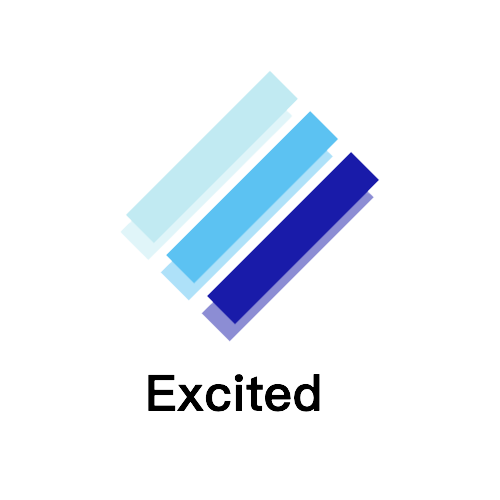 ExcitedUI
ExcitedUI